Game Features:
- Made with the Max2D Game Engine by Cutiee Game Dev!
- Explore the world and interact with the NPCs and flying octopuses!
- Visit the Cool Hub to battle an adversary!
- Kill flying octopuses to improve your health!
Some of The Game's Screenshots
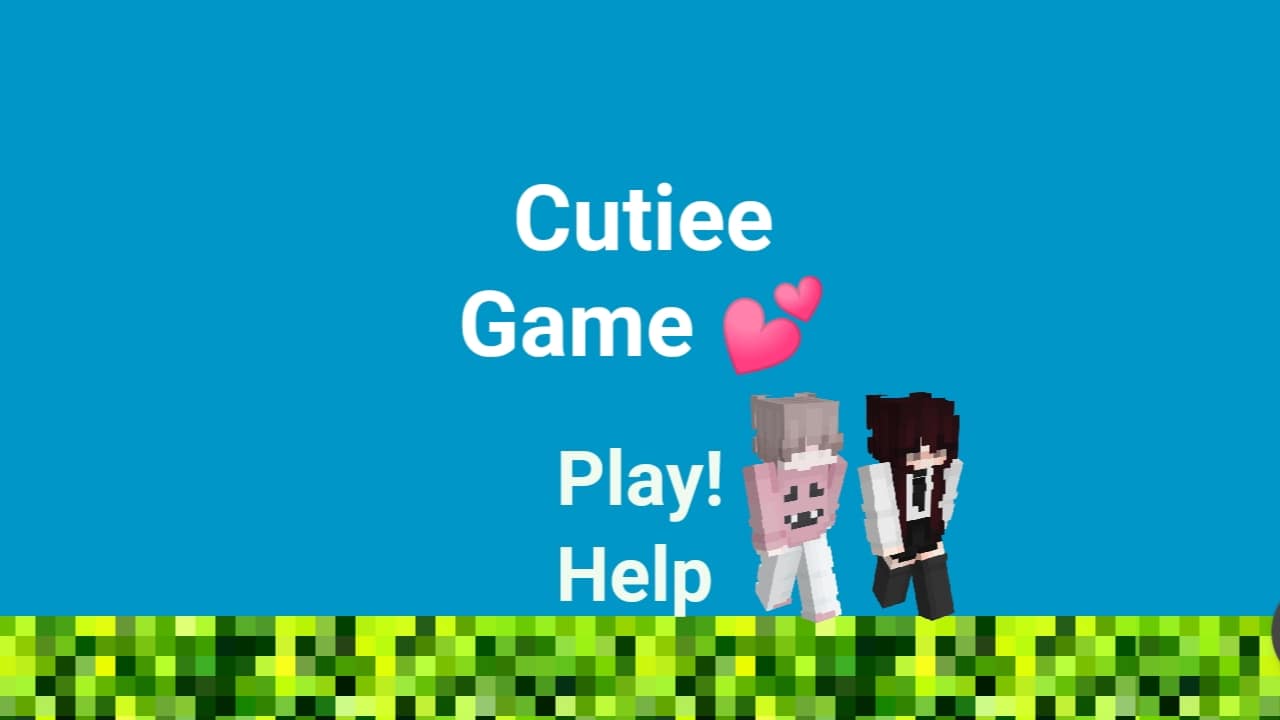




Watch the Video
How do I download and play Cutiee Game?
1. Click the link to download the game. Download Game
2. Once you've downloaded the game, unzip it in Android / data / com.mikeytronix.mobilegameengine / files / mobilegameengine / projects.
3. Go to the Max2D Game Engine app.
4. Once you've found "cutiee-game" in Max2D's menu, click it, then play in the editor, and have fun!
Help
1. What exactly is Cutiee Game?
Cutiee Game is a role-playing 2D platformer in which you can interact with NPCs and explore the world.
2. Is this game modifiable?
Yes. You can change the game. The game's scenes and character sprites can be changed anyway you like. Please remember to give Cutiee Game Dev credit if you share your game.
3. What are the characters in this game?
Players, NPCs, and flying octopuses all have characters in the Cutiee Game. We might soon add additional characters to this game.
Are You Ready?
Currently v1.1.0 Older versions
Changelog:
Version 1.1.0: Added a new police station and officers; NPCs now go to the police station after being attacked by the player; Added restart button
Version 1.0.0: Initial release